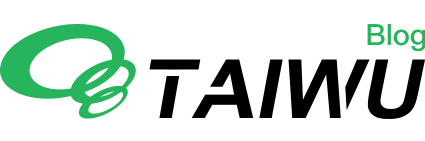这几天在研究app分享页的定位怎样能拉起百度地图去进行路径规划,不拉起来也行,打开百度地图网页版事情也能解决,在网上找了一通,功夫不负有心人,找到了这个方法。
对此进行了一些优化。
本文示例,在H5中调用百度地图的js api,根据经纬度显示地图,同时可点击打开百度地图的APP,将当前定位传到APP中,实现路径规划。注意安卓和苹果的,调起APP的时候协议是不同的。
被拉起页面的跳转链接
后面把目的地位置坐标带上
1 | xxx.com/baiduMap.html?108.2555555555_34.25656565565 |
被拉起页面的代码
获取108.2555555555_34.25656565565的方法这里就不写了,或取URL参数的方式网上搜一下就行,获取后覆盖下面代码里面的x、y坐标就行。
baiduMap.html
1 | <head> |